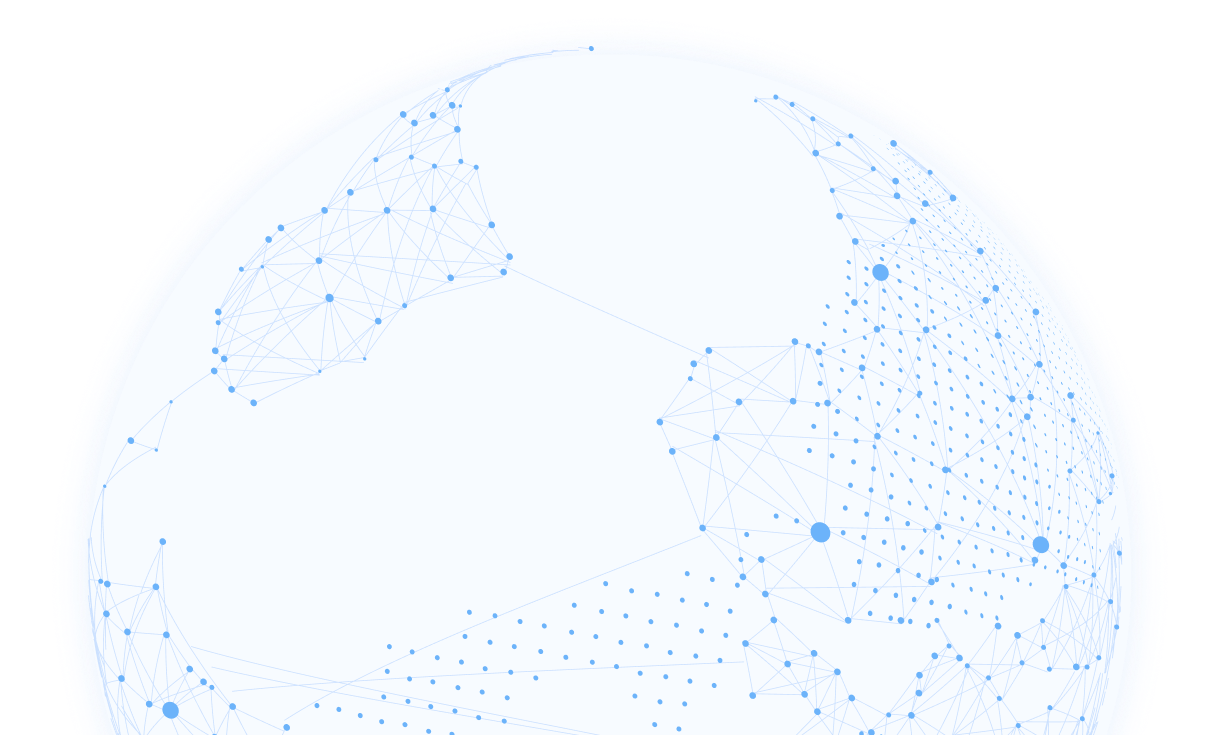Real-Time vs Callback

Real-time vs. Callback Data Delivery: What's the Difference?
For many companies, the collection and analysis of data is a vital part of their decision-making process. Much of this data is not sitting in a database somewhere that they can access when they need it. Instead, it is spread across the Internet on various websites. This data could be embedded in search engine results, a competitors' e-commerce sites, or a partner's web pages, and more.
Collecting this data can involve web crawling, web scraping, or both of these processes. Retrieving the collected data can also happen in two ways: real-time data collection and callback data collection. Let's start by looking at the difference between web crawling and web scraping.
Web Crawling vs. Web Scraping
A web crawler starts with one URL, parses the HTML on the page to find all the URLs on the page, and adds them to a queue to also be crawled. A web crawler will crawl every page on a website, rather than a set of specific pages. This is how Google and other search engines generate their search results.
Web scraping, on the other hand, focuses on a specific set of data on a website. For example, the prices of a specific product, advertisements on a web page, real estate listing, or similar data. Web crawlers can use web scraping. In a sense, they already do this by collecting links from the web pages they visit. But they can also implement web scraping to collect other types of data like crawling the results of a Google search and then scraping each result.
To summarize, web scraping is about collecting specific data and web crawling is about generating a map or index of all the pages on a website.
What Is Real-Time Crawler?
Real-Time Crawler is an advanced data extraction tool that ensures you get the data you need for your business. Real-Time Crawler combines crawling and scraping and will scrape any data you need from multiple search engines. And you can do this in one step with the Spider Google SERP API and get your results back as structured JSON.
You can also build your own real-time crawler using open-source tools, but it will take a lot of work, money, and time to build a real-time crawler yourself.
Here is what Real-Time Crawler includes:
- 100% success rate guaranteed
- Highly customizable solutions that will address your specific needs
- Automatic Captcha solving
- Highly accurate results
- Seamless process
- Highly reliable crawling with no blocking or blacklisting
- Complex data extraction
A real-time crawler has three steps:
- A request is sent to the crawler with a specific target to crawl and scrape.
- The real-time crawler collects the information.
- The client then receives the scraped data.
Once you are using Real-Time Crawler, there are two ways you can receive the data that is scraped, in real-time or by using a callback. Let's look at the difference between the two.
What Is Real-Time Data Delivery?
With real-time data delivery, all three steps in the crawling process happen synchronously. You send out a request for the data you want to retrieve, Real-Time Crawler collects that data, and then returns it to you using the same connection. This means that you send your request and get the data back right away.
This type of data delivery works well if what you need is targeted, specific results. You will get them instantly as you need them.
What Is Callback Data Delivery?
With callback data delivery, the third step of the crawling process is handled differently. Using this method, you send out a request for the data you need and then release the connection. You don't have to check the connection status or wait on your results.
Instead, Real-Time Crawler will send a notification back to you once the data collection step is done. This process requires you to set up a callback server. This server will be connected to the Internet and listen constantly for these notifications from Real-Time Crawler. Therefore, when you send your crawling request, you will also include the location of your callback server.
Once the collection process is done, Real-Time Crawler will send your callback server a notice that your results are ready along with a URL you can download the results from.
This type of data delivery is handy for big or automated jobs. You can send a batch of crawling jobs quickly to Real-Time Crawler with a script or automate the process with software. Your callback server can also be automated to retrieve the data once it is ready, parse and transform it if necessary, and store the results in a database or your file system. Then it can be used more efficiently by other systems, data analysts, report generators, or data scientists.
Real-Time Crawler Use Cases
Real-Time Crawler is designed to take all the hard work of in-house web scraping out of your hands. You don't need a dedicated team of programmers with specialized knowledge to build the technical infrastructure required to gather the data you need. You don't need all the hardware that involves. And you don't have to worry about having the crawler you spent all this time and money on being blocked, blacklisted, or even breaking the Terms of Service on the sites you are crawling.
Real-Time Crawler takes care of these problems for you. You can access it through one API. Using advanced proxy rotation technology, Real-Time Crawler will make sure you get your data without being blocked. It will even solve Captchas automatically. Imagine having to do that manually?!
Search Engine Optimization Research
Location has always been important to a business. In the past, this only meant having your brick-and-mortar store in a place that got a lot of foot and drive-by traffic. Once the Internet came along and search engines like Google, Bing, and Yahoo became the way to find what you need there, the definition of location changed. It now also means where your website ranks in the search engines.
Real-Time Crawler will help you figure out who your search engine competitors are, determine out how they achieved a higher ranking, and what you need to do to achieve that #1 location in the search engines.
Local Search Research
For strictly online stores, traditional search engine scraping will work to help you find the insights you need to rank higher in Google. For location-based stores, it works a little bit differently. Because people use Google to find things online and also in their neighborhood.
Many popular searches that start with "gas station", "car battery", and other terms that indicate the searcher needs something sooner rather than later also include the phrase "near me". Google knows this, so some search engine results are geared towards the searcher's location. Searching for an "ice cream shop" in Los Angeles will return different results than if you are located in New York City.
Real-Time Crawler knows this too. If you need to, you can set your location in your crawling job so you can get data customized to your location.
Advertising Research
You can also increase your rank in Google by paying for advertising. You can even pay to be in the number one spot above any other results. But it will cost you. So, how do you know that bidding on that keyword will be profitable? One way is to scrape Google search results for the ads and determine what your competitors are doing.
Real-Time Crawler will let you scrape Google results with enriched ads to help you find those keywords that are worth bidding on.
Summary
The data you need to make important decisions about your business is there on the Internet for the taking. But it is not that easy to obtain it. Collecting it manually is inefficient. Building your own software to automate collecting this data is a complex, time-intensive, and costly process.
Fortunately, this problem has already been solved by Real-Time Crawler. For small data collection jobs, you can request the data you need using real-time data delivery and get the results in seconds. For large, automated jobs, you can use callback data delivery, send your requests off, and let your callback servers handle all the results when they are ready.