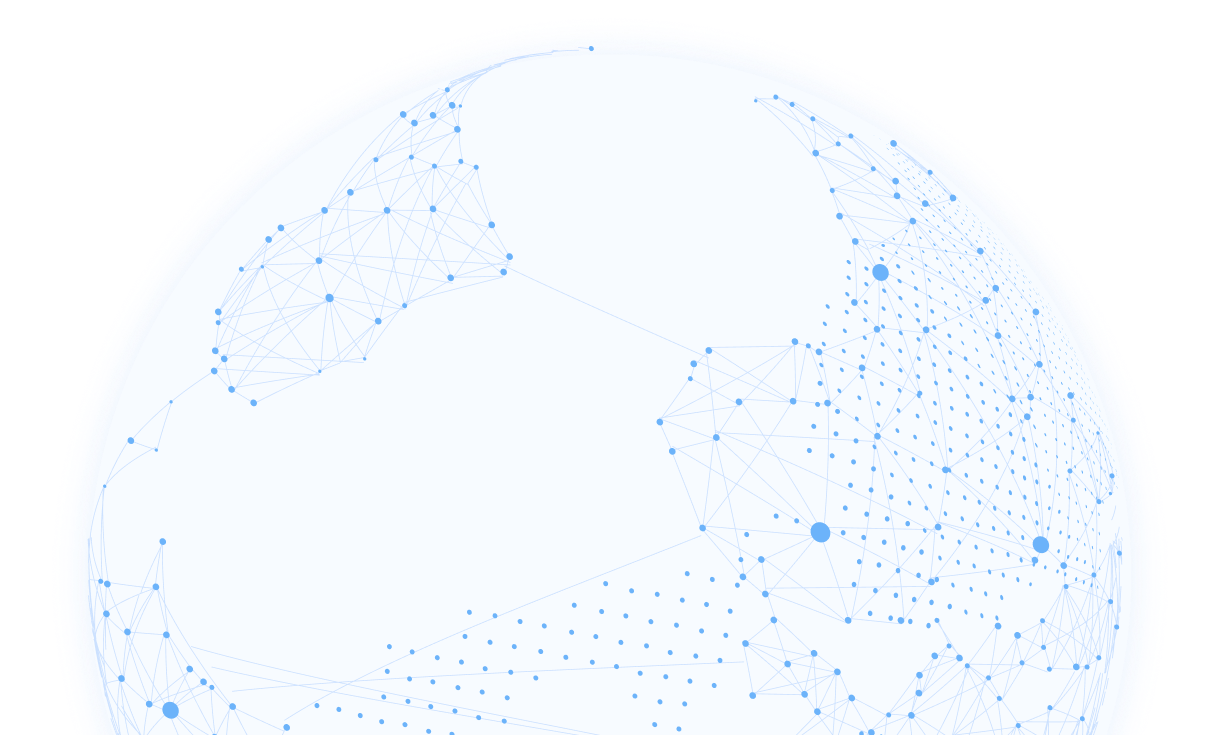Proxy Error Codes and How to Overcome Them

Proxy Error Codes and How to Overcome Them
Your web scraping operations should not be interrupted by proxy error codes. By knowing these codes and understanding what they mean, you can automate your IP settings.
Each code represents a specific issue that can result in unsuccessful requests. Proper proxy management enables you to resolve all issues.
The following are common proxy error codes and how to overcome them.
A proxy error can be defined as a server problem or security error. The error message is sent from a large network to your computer via a proxy server.
Proxy error codes can be divided into five categories or classes. The first digit specifies the type of error you are experiencing.
The categories include:
- 100: Informational
- 200: Success
- 300: Redirection
- 400: Client error
- 500: Server error
100 Status Code
All codes that start with the number 1 are informational. For example, you may receive a message that your request was received, and the process is continuing.
200 Status Code
All codes that start with the number 2 mean your request was successful. The 200 status code tells you the target site has received your request, and everything is working as it should.
The 200 proxy code is what you want to see. This, however, is not always the case.
300 Status Code
All codes that start with the number 3 indicate an issue has been found and you are being redirected somewhere else. A 301 code, for example, means the page you are trying to reach was moved, and you are being redirected to that new location. This occurs because the request being misinterpreted by the server.
The solution to most 300 proxy code errors is to specify a user agent for your proxies. To do this, provide the destination server with additional data so future requests to this page will be accurately understood.
400 Status Code
The 400 status code occurs because of errors on the client's side. Clients include a web browser or HTML client that gives a user access to an application via a web browser. These errors occur because the server was unable to understand the request or because you are not permitted to visit the page.
A 401 error, for example, means you do not have the rights to visit the particular page. You may be required to obtain authorization or special permissions before you can view it.
You may also recognize other common 400 proxy codes. A 403 error specifies a lack of viewing permission from the server. A 404 error is among the most common and indicates the page was not found.
The 407 error code may not be as common but is extremely important. It indicates a tunnel connection failure or could mean not enough authorization data was provided when using proxies.
A 407 error may also mean your crawler was not authenticated with the proxy vendor. When encountering a 407 error, update your proxy settings so the credentials there match those on the zone page. Ensure all requests include all required data.
You should also become familiar with the 429 error. This one indicates the scraper sent too many requests close together from one IP address. This means the security measures of the site you are trying to reach are active. Sites often use these restrictions to protect against unwanted attacks or to ensure servers will not be overrun.
Eliminate a 429 error code by limiting the number of requests that can be sent on each IP during a specific time frame. You can also try regularly rotating the IPs.
500 Error Code
A 500 error code indicates the error is on the server side. It can also mean the site server has encountered an unspecified issue.
500 Status Code
A 500 status code either indicates an internal error on the server side or means the site server is experiencing an issue it cannot specify. When using a proxy provider, a 502 error is the most common status code you will receive.
A 502 error refers to a bad gateway error. It can also signify a timeout where one server received an invalid response from another server.
Reasons a 502 proxy error can occur include:
- A refusal from super proxies to connect
- A lack of available IPs for the chosen settings
- The sent requests are detected as a bot
You can overcome a 502 error by rotating the IP. If this does not work, you may need to change your IP type or proxy network.
One example of a proxy error can occur if you are using a data center IP. This typically indicates the site you want to access generally blocks IPs from data centers.
This type of blocking technique is common for security reasons. When it occurs, rotating the IP will not solve the problem so you will need to change the proxy network instead.
Overcome the Error Codes
Becoming familiar with these common proxy error codes is the first step to overcoming them. The next is learning how to solve them.
One way to overcome proxy error codes is to use residential IPs. These keep you from being blocked or redirected when attempting to reach sites.
Residential IPs are fast, give you unlimited rotation, and unlimited concurrent requests. You can select the plan that best fits your organization, so they are also an economical investment.
Another solution is to use a real-time crawler. This enables you to:
- Scrape any data
- Conduct a keyword search
A real-time crawler helps you quickly extract data from websites and search engines. Information you type is sent to the crawler, which then collects the requested data.
Your data is retrieved on the same open HTTPS connection as your request. The result is real-time web scraping.
Benefits of Overcoming Proxy Errors
One problem many modern businesses face is a lack of data. Information about sales, customers, and product features can significantly inform future developments.
Data helps increase company growth, build brand loyalty, and improve customer satisfaction. Proxy servers help companies become more knowledgeable by providing a means of quickly extracting data.
Overcoming proxy errors gives you access to the data you need. This information can help you with every aspect of your business including:
- Tracking prices
- Conducting web testing
- Protecting your brand
- Generating leads
- Verifying ads
- Performing e-commerce activities
- Monitoring Search Engine Optimization (SEO)
- Managing marketing efforts
- Managing products
If you are unable to visit a site or multiple sites containing the information you need, your business may be negatively impacted. Troubleshooting these issues takes valuable time and resources.
Knowing codes like those described above will reduce the amount of time you spend figuring out a problem by helping you solve it faster. Issues typically fall into four categories:
- The website is down
- The client or browser is not properly configured
- There is a connectivity or network issue
- There is an issue with the proxy server
When the reason for the proxy error is not apparent, you can solve the problem by eliminating other issues. For example, misconfigured browsers are common errors. If users are not restricted when modifying browser settings, they can unknowingly change important proxy server settings.
Use system policies to prevent users from accidentally changing proxy server settings. This ensures proper browser configuration for all users.
Troubleshooting Tips
Not all requests will succeed. Proxy errors can occur from problems on the client or server side, which makes troubleshooting an important process. Consider these tips when using your web browser to test a web server.
- Test the browser each time you make server changes. This helps you pinpoint a problem when it occurs, which makes it much easier to resolve.
- Check server logs to learn how the server handles the requests. These details will provide relevant troubleshooting information when you need it.
- Remember HTTP definitions for status codes are implemented by the application that serves requests. Because of this, the specific status code that is returned will depend on how the server software handles the error. Understanding the errors described above will give you a general direction to follow when troubleshooting.