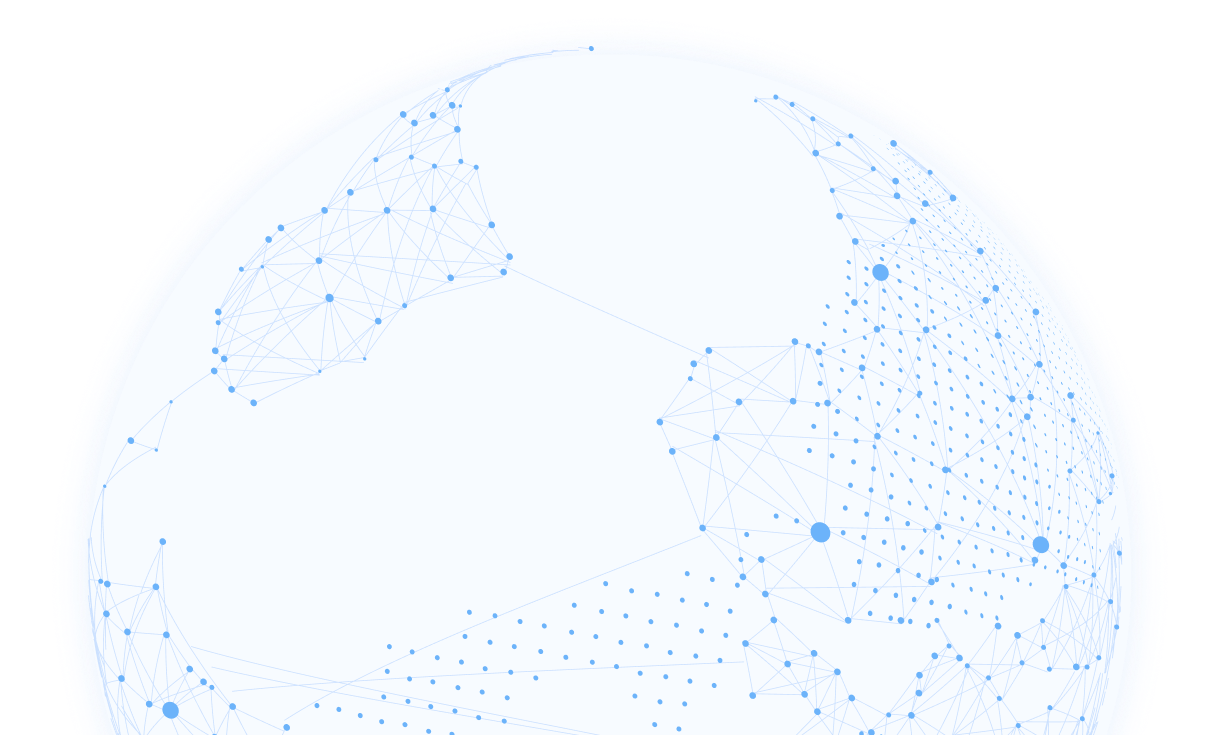Instagram IP Bans Explained

Instagram IP Bans Explained
Social networks like Instagram are a big part of everyone's lives. They are how we communicate and interact with others when we don't have a chance to get out and they keep us connected to people across the globe. For some businesses, having access to social media is an essential part of their business model. This is why finding yourself banned from Instagram can be devastating. But don't worry, there are ways to get around an Instagram IP ban.
What Is an IP Address?
When you connect a device to a local network or the Internet, it is given an IP address. This is a unique identifier that the network software uses to label the device. IP stands for Internet Protocol, which are the rules that govern the format of the data that is transferred via the local network or Internet.
IP addresses are identifiers that allow information to be sent between devices on the network or connected to the Internet. These identifiers give the devices a way to locate the correct device, contain location information, and make devices available for communication. You can think of them as being like postal addresses.
When a device is connected to a router and the router connects to the Internet, the router itself has what is called an external IP address that it uses to connect. Every device on that network shares that same external IP as far as the Internet is concerned, even though each device may be assigned different internal IP addresses by the router.
There are ways to determine if devices are different through other methods when they share the same external IP, but if the IP address is being used exclusively for identification, all devices connected to the router will look like the same device to services and websites on the Internet.
How Does Instagram Know My IP?
Whenever you navigate to a website or open an app that uses a remote service, you must first connect to a remote server. When your device initializes the connection to a server, it must perform what is called a handshake.
In the handshake process, both your device and the server you are connecting to exchange details about each other. One detail that is always required is your IP address. The server needs to know this in order to send the data or web page you requested back to the correct device when there could be thousands of devices connected. So every server you connect to, including Instagram servers, will know your IP address the instant you connect.
What is an Instagram IP Ban?
Instagram has not made an official statement about whether they ban IP addresses, but it is obvious that they do from the stories of Instagram users. IP address bans are the first line of defense for web companies like Instagram when they detect an overwhelming amount of traffic coming from a specific IP. By detecting the IP address sending all the traffic and blocking it, they can prevent what could be automated spam or an attempt to hack the service.
Banning an IP Address is also simple. It is the easiest way to identify a device, even though multiple devices could be sharing the same IP if they are connected to the same router. Here are other methods of blocking that could be used to identify the user or device more clearly:
- Username and password
- MAC address of the device
- IMEI id of a smartphone
An IP address ban will not only block your device, but also every other device connected to the same router you are using.
How Do I Know Instagram Banned My IP?
The most obvious way to tell that your IP address has been banned by Instagram is if you get a message in Instagram like the following:
You're Temporarily Blocked
It looks like you were misusing this feature by going too fast. You've been temporarily blocked from using it. We restrict certain content and actions to protect our community. Tell us if you think we made a mistake.
If you don't get a message like this, one way to check if your IP address has been banned by Instagram if you are using a web browser is to clear your browser cookies, which will log you out and remove any other identifiers from your browser. Then, try to access the Instagram site as an unregistered user. If you can access the site without a message, then your account and not your IP address has been banned. If you get the message or can't access the site, then your IP address has been banned.
Another way to determine if your IP address has been banned by Instagram is to check with other people who are connected to the same router as you since they will have the same external IP address. This could be family members in the same house as you or team members at work that connect to the same Wi-Fi connection. If they cannot access the Instagram site or get a message like the one above, chances are, it is an IP address ban.
How Can I Avoid an Instagram Ban?
There are few ways to prevent an Instagram ban, and it starts with not doing any of the actions that could trigger a ban. Instagram will ban users who disregard netiquette, so it is good to be on your best behavior when interacting with other users of Instagram or any other social network.
Another thing you want to avoid is liking and commenting on other people's posts when you have a new account that you haven't posted anything to yourself. This will make your account look like a spam account and could trigger a ban. It will be better to spread your liking and commenting out over a few days after you have posted your own content.
Another thing you don't want to do is use a bot to post content or like and comment on other people's content. That is, unless you have protected your activities from being detected. The best way to use an Instagram bot is with a residential proxy provider with automatic IP rotation. Residential proxy providers allow you to use the IP address of one of the many devices in their proxy network. These devices belong to average Internet users in a residential neighborhood, so they won't throw up any red flags at Instagram that will get you banned. Automatic IP rotation will allow your bot to switch the IP address it uses frequently so the traffic it is creating will look like it is coming from multiple locations.
What Do I Do if Instagram Banned My IP?
Because you could connect to a router that other Internet users are connected to, you could run into an Instagram IP address ban when it is not even your fault. Someone else using the connection and the same external IP address could trigger the ban. There are a few ways you can deal with this.
You can change your IP address. There are a few ways to do this that are beyond the scope of this article that involves configuring your router. Sometimes, your Internet service provider will assign your router a new IP if you shut it down for a few minutes and then restart it, but not always.
You could wait. Most IP address bans are temporary and you can wait until the period for your ban is up, but this is not very efficient.
VPNs are an option, but VPN servers are most often located in data centers, not in residential neighborhoods. With the type of technology that Instagram and other social media companies use, they will be able to detect this and often block them.
The best option to get around an Instagram IP address ban is to use residential proxies. By borrowing the Internet connection of a real device located in a residential neighborhood, Instagram will be none the wiser. And if you use proxy rotation, you can get a new IP address whenever you need it.