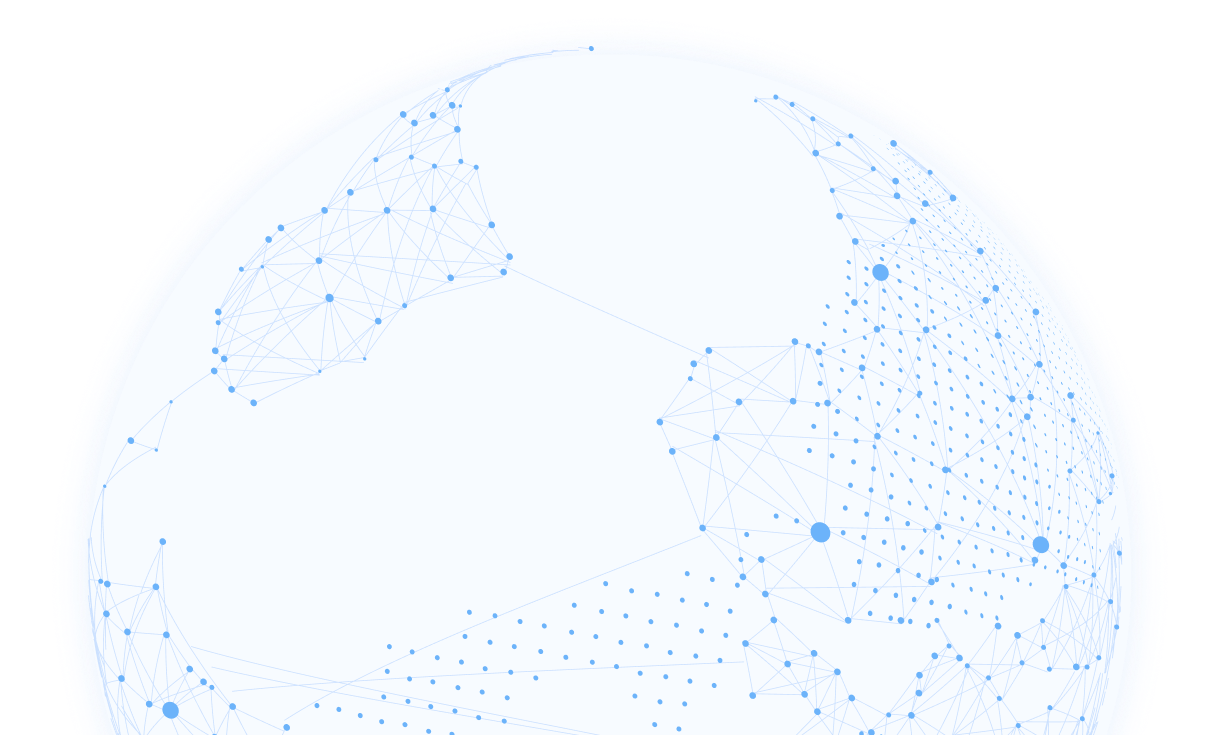Beginner's Guide to Proxies

Beginner’s Guide to Proxies
Proxies are used for a variety of reasons. Whether you need to scrape websites for data, create multiple Instagram accounts, or perform tasks using a high level of privacy, they provide the security and anonymity you need.
There are several different types of proxies. It can be difficult to distinguish among them and figure out which will work best for your situation. This guide defines proxies and walks you through the various types and how they work.
What Are Proxies?
As defined by PCMag, a proxy server is “a computer system or router that functions as a relay between client and server.” Proxies translate data between the internet and your computer. They separate your computer from the websites you browse.
When you type a web address into your browser, the request to visit that website goes through the proxy. You are then granted access to the information on that site through the proxy server. This, however, is only the basic function of a proxy.
Modern proxies are more robust, speeding up network performance and giving you a safe and secure way to browse the internet. They can also:
- Act as a web filter and firewall
- Provide shared network connections
- Keep users protected from accessing harmful sites
How Do Proxies Work?
Your computer has a unique IP address. Just as your street address designates where you live, your IP address specifies your location when you are on the internet. A proxy server has its own IP address, enabling you to hide your true identity. This gives you an extra level of protection when browsing.
When the proxy server delivers the information you request on the web, it can change your IP address so the web server can’t track your location. It can also encrypt your information so it can’t be read in transit. This makes it accessible to only you.
What Are the Different Types of Proxies?
As mentioned above, there are several different types of proxies, each serving a specific purpose. Here are a few that are commonly used.
Forward Proxies
Forward proxies are situated between the user and the external network. They evaluate the requests you make and take action on them prior to sending the request to the website you want to visit. Many of the proxy services you use will likely be forward proxies unless you specifically need to use another type.
Reverse Proxies
Reverse proxies sit between the network and multiple internal resources. A website, for instance, might use multiple servers that work together to respond to requests from that one domain. Requests to visit that site would then go to a load balancer server that sends the information to the individual servers.
Residential Proxies
Residential proxies are dedicated IP addresses attached to a physical machine like your computer. They give you anonymity when browsing by masking your actual IP address and using the one provided by the proxy.
Datacenter Proxies
Datacenter proxies host virtual machines on large, powerful servers. They are provided by a third-party company and give you complete private IP authentication. They provide a great way to remain anonymous when browsing the internet but are typically from cloud server providers. This means they are used by many users simultaneously.
Private Proxies
Private proxies are exclusive to one user at a time. As with other types of proxies, they hide your IP address, so it is untraceable.
HTTP Proxies
Hypertext transfer protocol proxies (HTTP) transfer and display files on the web. These files include:
- Text
- Pictures
- Audio
- Video
HTTP proxies act as content filters by checking the content to ensure all suspicious or harmful content is omitted. These proxies configure only pages that comply with request for comment (RFC) specifications or are verified.
HTTP proxies also block downloads that are not specific file types. They work as both client and server, sending the request to the HTTP server where it is processed and sends a message that the request is fulfilled. If the request can’t be fulfilled, an error message will be received.
HTTPS Proxies
HTTPS proxies are like HTTP proxies but include security. Use them when performing tasks that require the use of confidential or sensitive data.
You can upgrade from an HTTP proxy to an HTTPS proxy, but you only need to do so when working with information that could be compromised. Examples include the use of medical information or banking transactions.
SOCKS Proxies
Socket Secure proxies (SOCKS) are different from other proxies in how they function and perform. Whereas HTTP proxies send your request to the server and establish an internet connection, SOCKS proxies establish a proxy connection. This occurs after a series of messages are exchanged. A SOCKS server uses a TCP connection for the client and is responsible for exchanging data to and from the client.
This data cannot be interpreted by SOCKS proxies, which makes them more secure than other proxy types. They provide more anonymity to the user because they can’t penetrate the data. Because of this, they can maintain a higher level of privacy.
SOCKS proxies are typically used when clients behind a firewall can’t use TCP connections to servers on the outside. They enable the configuration of a web browser for easily communicating with a web server.
What Are the Benefits of Using Proxies?
Proxies have many uses. They enable you to perform basic tasks such as visiting websites and scraping data without being blocked. You can also perform more advanced tasks like making important financial transactions.
Proxies help you filter out malicious websites. This protects your computer against harmful web traffic that could infect your files. This adds an extra layer of security when you are browsing the internet.
Examples of malicious content include:
- Malware
- Viruses
- Ransomware
Proxies also enable you to bypass geological restrictions. For example, owners of international businesses need to learn the interest of prospective customers who live in different countries around the world. Some websites only allow visitors from certain countries to access the information.
Proxies can prove quite useful in these cases because they help you get around these restrictions and get the content you need. You can also use them to show the content of your company’s website to only visitors who reside in certain locations.
Proxies also reduce load time. These servers are capable of cashing data, which means saving those pages for later. When the web page appears, it is displayed in the web browser and saved in the cache. When you request to visit that page again, the proxy accesses it from the cache which means it doesn’t need to go search for it again. This decreases load time.
This only works for pages stored in the cache. If the proxy doesn’t find the page there, it will need to go out and search like it would for any page you are visiting for the first time.
What Are Free vs. Paid Proxies?
Free proxies are available but are not nearly as secure as paid proxies. They are also not as reliable because you can lose connection with them at any time. Other people can use them at the same time as you, which slows down you’re browsing and makes them less secure.
Paid proxies provide a continuous connection and give you more privacy since you won’t be sharing them with other users.
How Do You Know Which Type of Proxies to Choose?
The proxies you choose will depend on your needs. Evaluate the tasks you want to perform before deciding on an option.
Keep security in mind when making a choice. You may even find different proxies serve different needs.